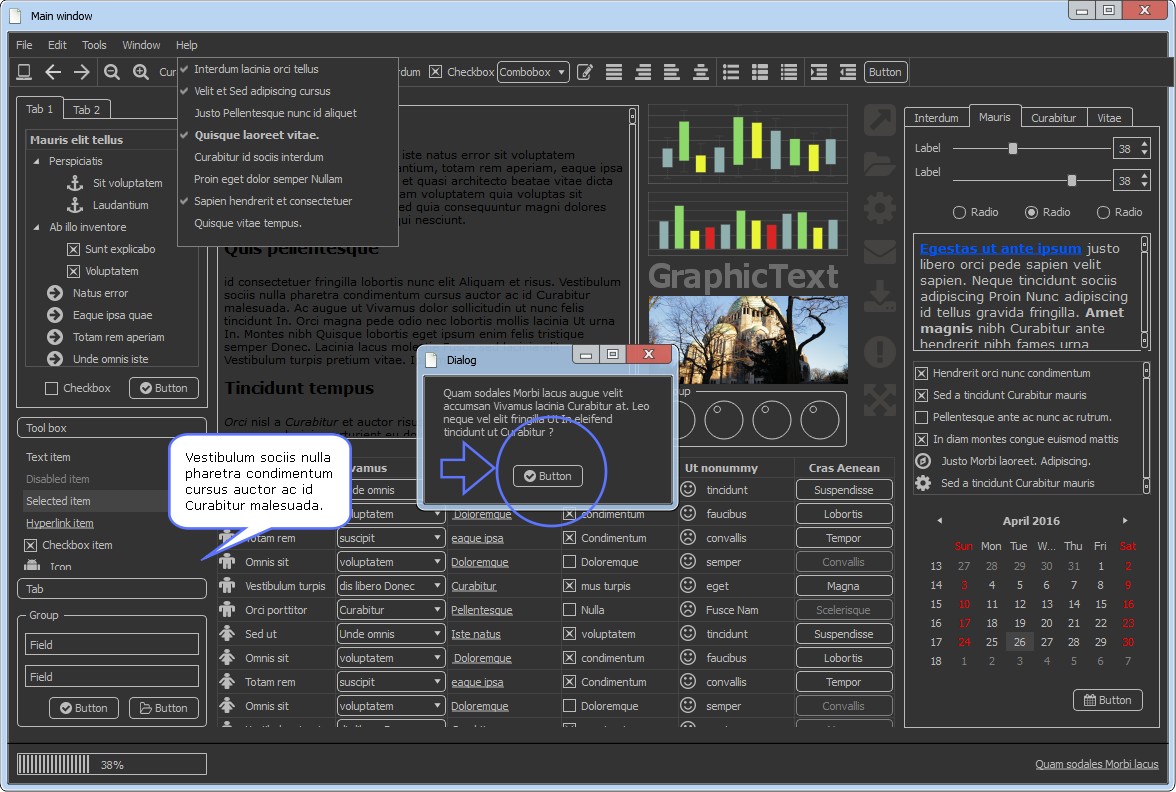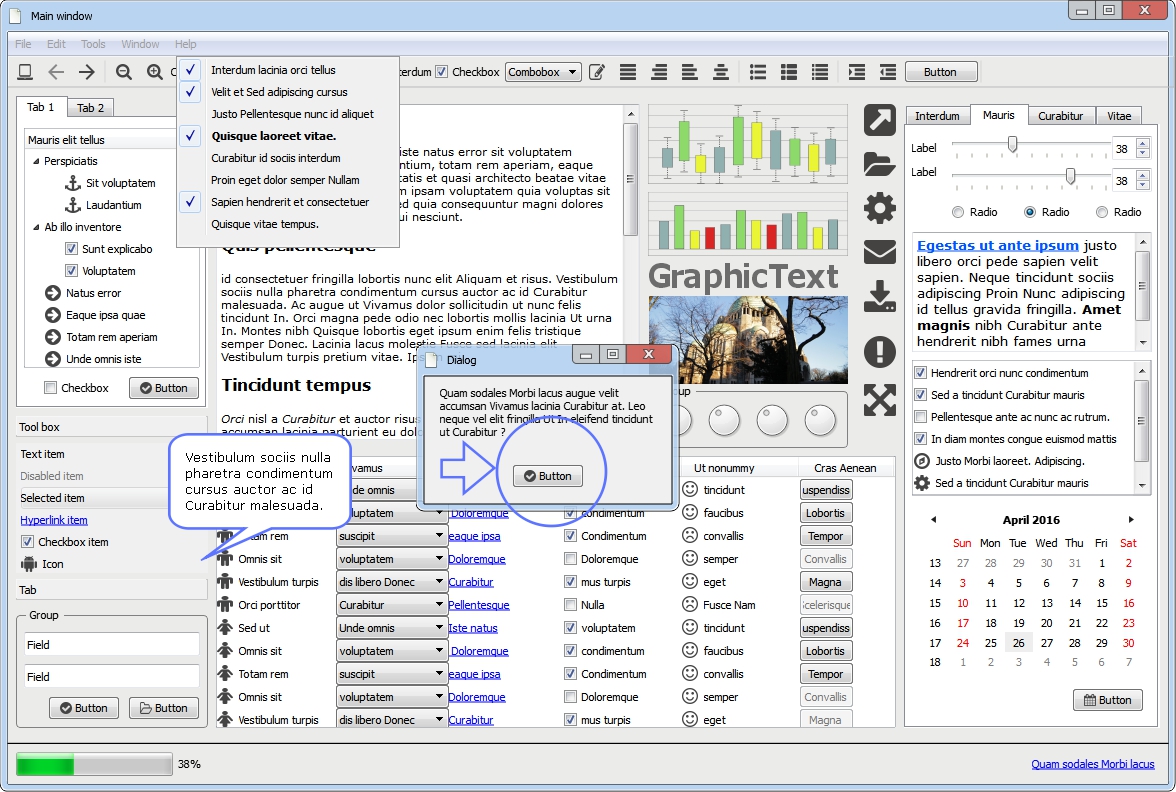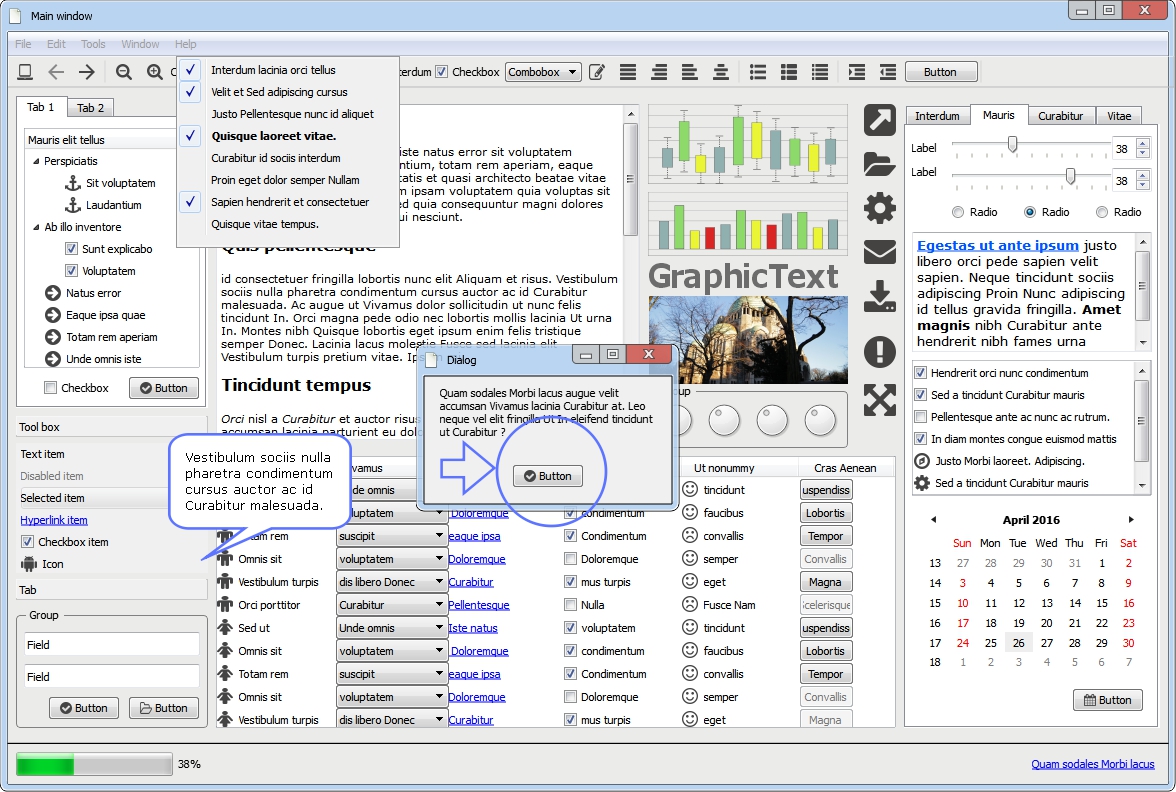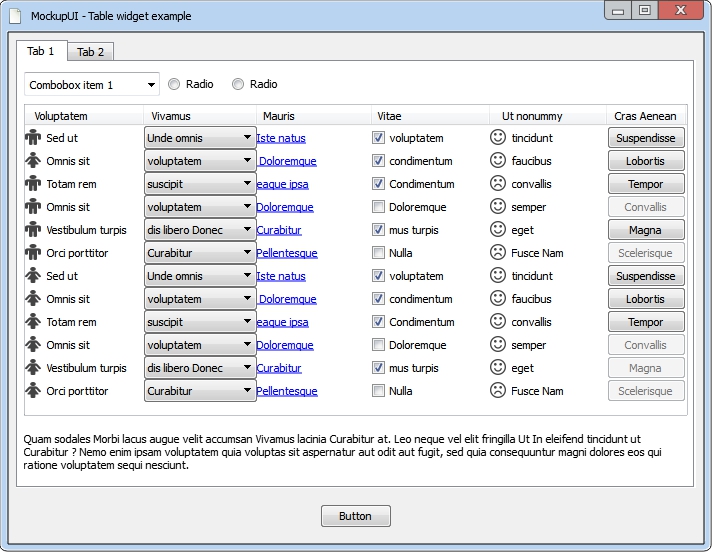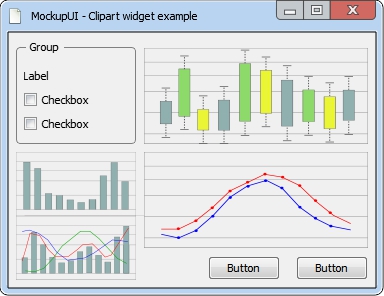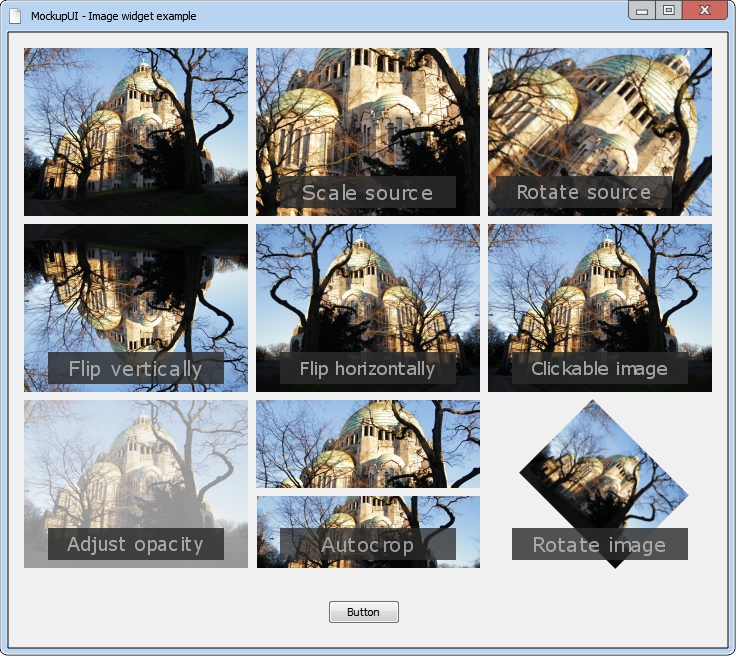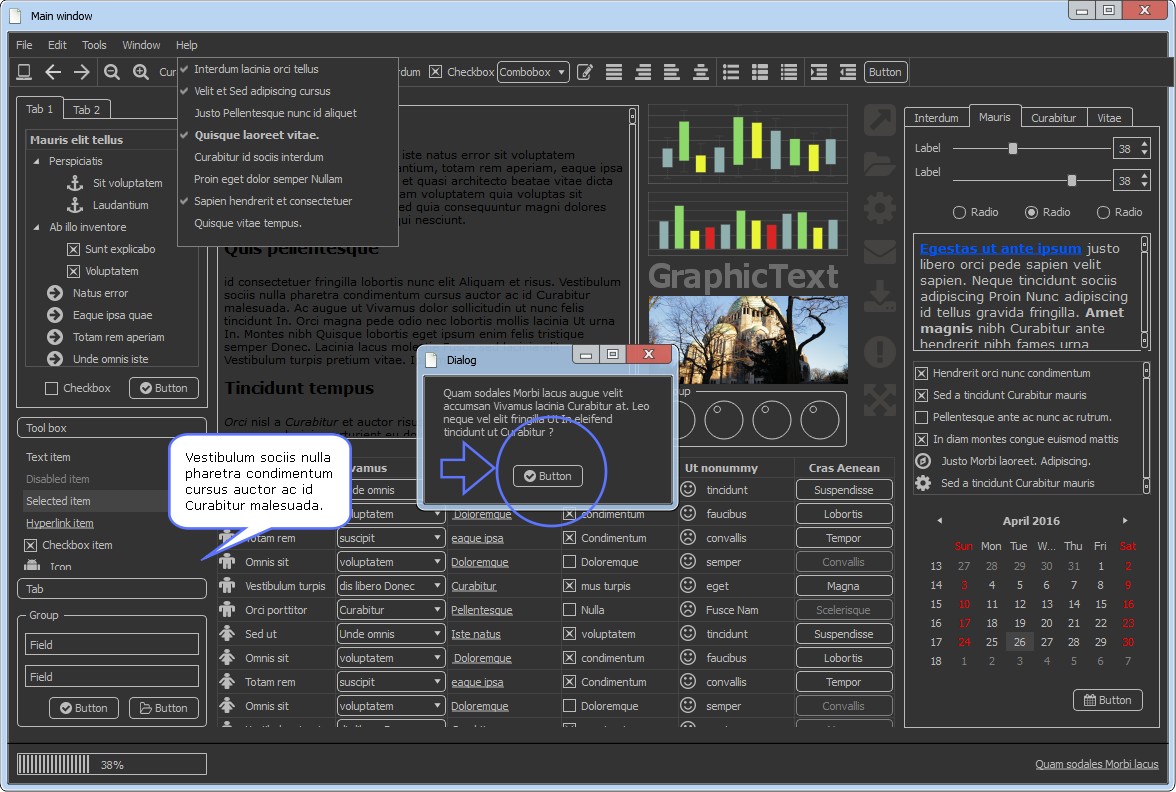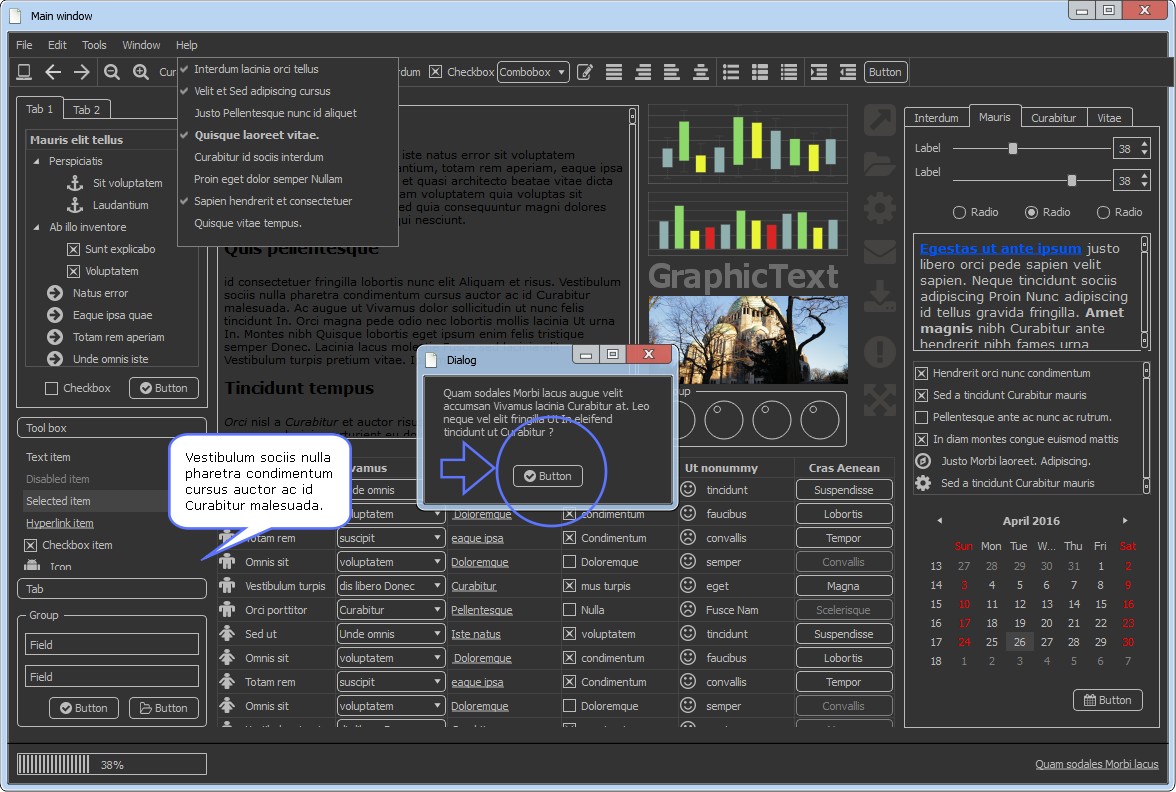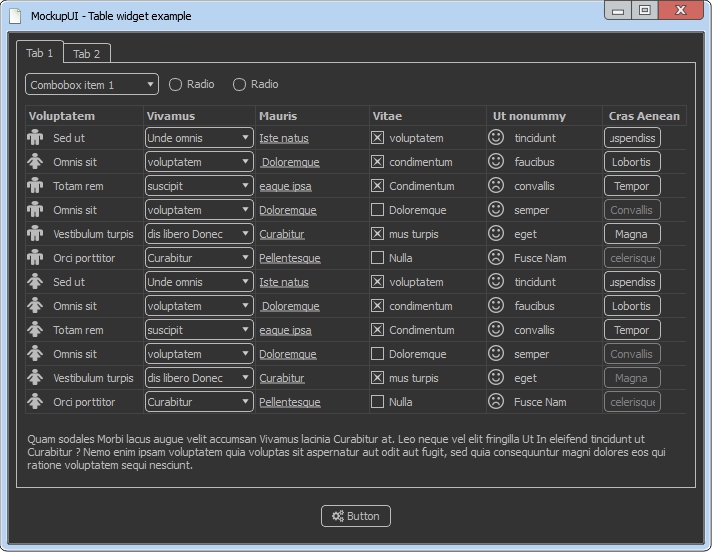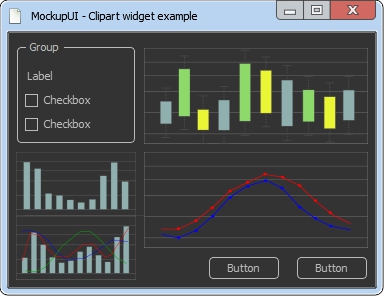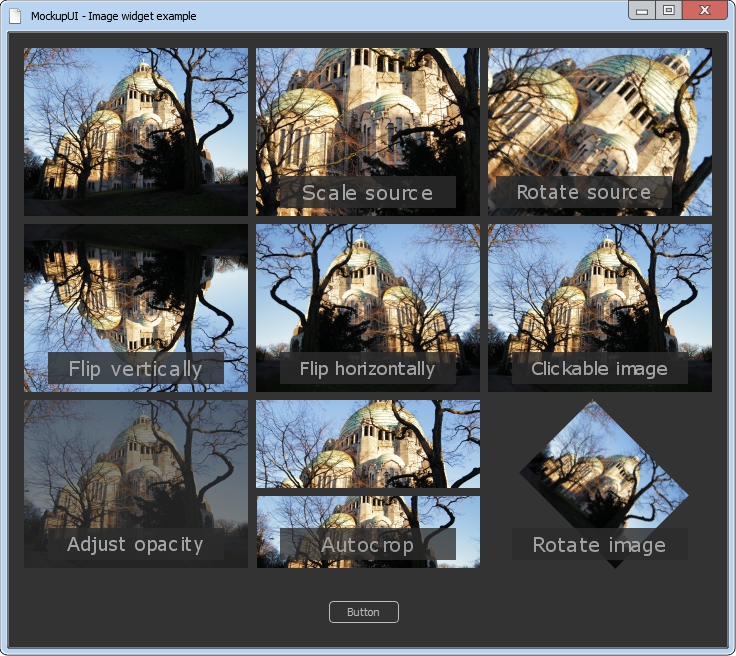Example MockupUI Projects
On this page you will find example projects for the MockupUI prototyping tool.
They will help you learn about the basic concepts and let you practice on your own.
Download and open a project, navigate through the different menus and editors, create new designs,
add or edit widgets and notes and export designs to image files or generate specification documents.
Each example shows what the mockups look like when exported to image files and contains links to the generated specification documents in DOCX, PDF and HTML formats.
This example demonstrates the use of the available widgets and what high fidelity mockups look like when
rendered with a native Windows style. It also shows how tables and trees can be filled with comboboxes,
buttons, checkboxes, icons and hyperlinks and how to insert images, charts and graphic text.
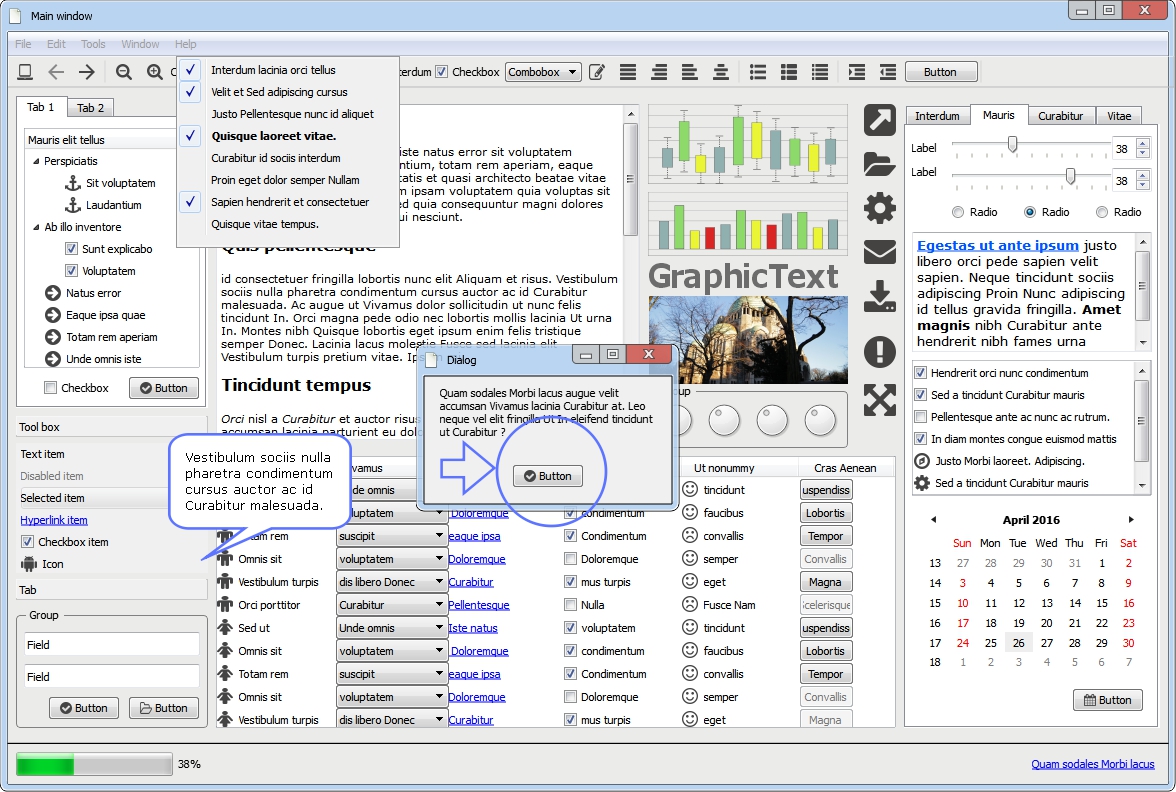
Mockups rendered with the Dark style.