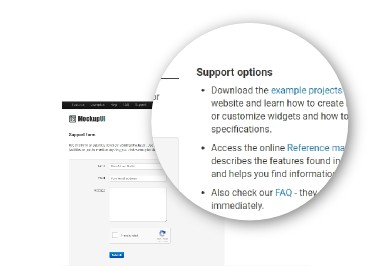Features
CREATE MOCKUPS
Quickly create user interface mockups.
UI widgets ranging from basic buttons and labels to tables and trees.
Quickly fill tables and trees with text, checkboxes, icons, hyperlinks, buttons and comboboxes.
Insert images, graphic text and clipart files in your designs.
Instantly change the appearance of widgets from wireframe to native.
Create, share and re-use design templates.
Export designs to image files in PNG, JPG, PPM, TIFF or BMP format.
CREATE SPECIFICATIONS
Generate design specifications in one click.
Add rich text descriptions and notes to your designs.
Compile designs and annotations into ready-to-print Word, PDF and HTML documents.
Copy designs to clipboard and paste them to your documents (Word, PowerPoint, ...)
Preview and print documents directly from MockupUI
Create clickable prototypes and interactive demos
Detailed features
UI WIDGETS
Windows, buttons, checkboxes, labels, comboboxes and more.
TABLE WIDGET
Design rich UI tables.
TREE WIDGET
Add trees or multi column tree tables.
GRAPHIC WIDGETS
Images, vector cliparts, graphic text and shapes (basic, arrows, callouts and more).
ICONS
Three icon sets (Font Awesome, Material Design, Windows 10)
ANNOTATIONS
Add descriptions and notes to your designs.
SPECIFICATIONS
Generate complete UI design specification documents.
EXPORT
Copy designs to clipboard or export as image files.
INTERACTIVE DEMOS
Make any widget clickable and generate interactive prototypes.
TEMPLATES
Save, re-use and share design templates.
VISUAL STYLES
Wireframe and native UI looks with your own OS desktop theme.
DESIGN AREA
Edit and customize widgets visually.
PROJECT
Organize designs into projects.
SUPPORT
Free support and software updates.
UI WIDGETS
Common UI widgets.
|
|
|
|
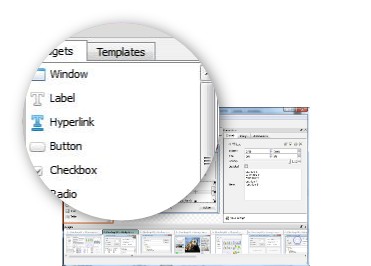
TABLE WIDGET
Design rich UI tables
Fill tables with data in a CSV-like format.
Easily add icons, buttons, comboboxes, checkboxes, icons and hyperlinks to cells or entire columns.
Tick/untick cell checkboxes individually.
Highlight or disable columns or individual table cells.
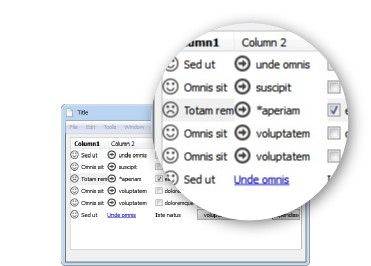
TREE WIDGET
Design simple trees or multi column tree tables
Add content to trees and tree tables by simply indenting CSV lines.
Easily add icons, buttons, comboboxes, checkboxes, icons and hyperlinks to items or columns.
Tick/untick cell checkboxes individually
Highlight or disable individual tree items.
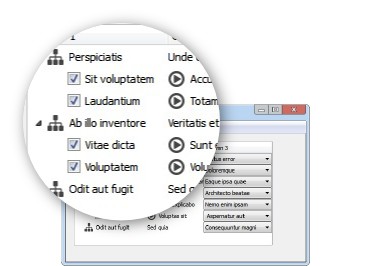
IMAGE WIDGET
Add and edit images into your designs
Scale, flip, rotate images and adjust their opacity
Automatically resize/crop images using a selection of methods (Scale, Fit, Stretch or Fill).
Change image opacity and blending mode.
Supported formats: PNG, JPG, PPM, TIFF, BMP.
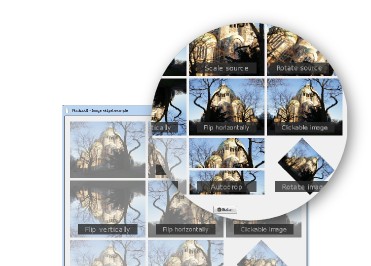
CLIPART WIDGET
Add SVG clipart files to your designs
Clipart scale, flip, rotate and change opacity
Stretch to widget size or preserve aspect ratio
Supported file format: SVG

SHAPES
Insert shapes, arrows and callouts into a design
Basic shapes: Line, Rectangle, Ellipse, Polygon, Star and more
Arrows: Insert arrow shapes
Callouts: Draw bubbles with text
Change outline width, color and pattern
Fill shapes with solid colors, gradients, patterns or tiles
Add text to the center of shapes
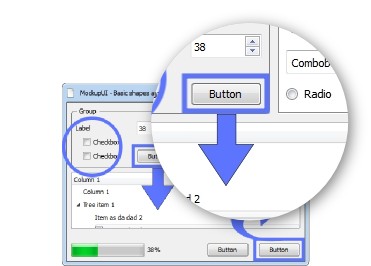
ICONS
Add SVG icons to your graphic mockups
Font Awesome: A set of 368 web icons
Material Design: 909 icons from the well known Google web font
Windows 10: The Windows 10 flat design icon set (629 icons)
Flip, rotate, resize and change the outline and fill colors of the icons
Make icons clickable and link them to pages
GRAPHIC TEXT
Insert graphic text
Bold, italic, underline
Select font, size and color
Align left, right, center or justified
Rotate text and set margins
Preserve font dimensions ratio or stretch to size
Automatically wrap words
Change the opacity of the text
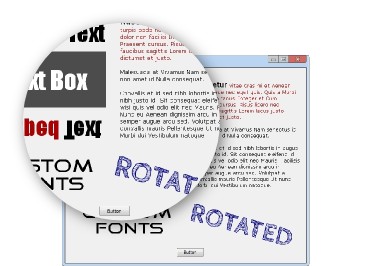
ANNOTATIONS
Annotate your designs and generate specification documents
Add descriptions and notes to your design screens.
Paste text content from other sources.
Format text by applying font, color, emphasis, alignment and bullets.
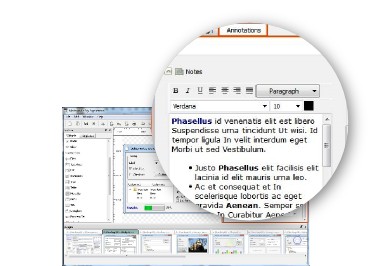
SPECIFICATIONS
Generate design specifications in one click
Compile designs screenshots and annotations into ready-to-print Word, PDF and HTML documents.
Preview and print specifications directly from MockupUI.
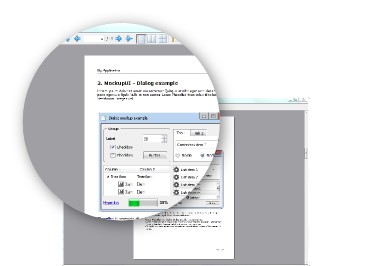
EXPORT
Export designs to multiple formats
Copy to clipboard and paste the design to your document (Word, PowerPoint or other editing software).
Export designs to image files in PNG, JPG, PPM, TIFF or BMP format.
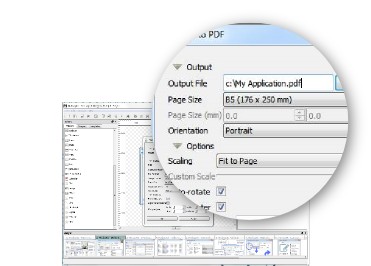
INTERACTIVE
Create clickable prototypes
Make widgets clickable and add links to pages to implement navigation
Export designs to HTML with clickable areas
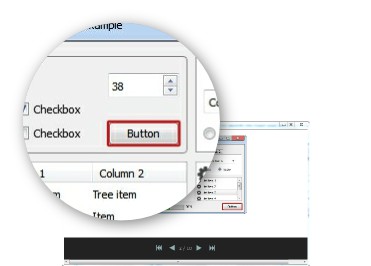
TEMPLATES
Save, re-use and share design templates.
Save designs as templates.
Create a design from a template.
Import and export templates from your project.
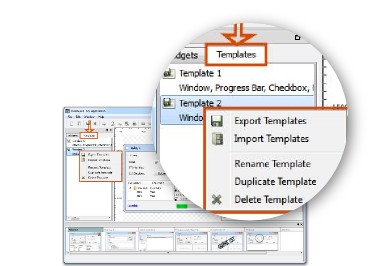
VISUAL STYLES
Customize the appearance of widgets
Wireframe look for low fidelity prototyping.
Native operating system look (Windows 7, Vista, XP or Classic).
Widget colors, fonts and formatting from your current operating system theme.
Change the appearance of all designs at any time in one click.
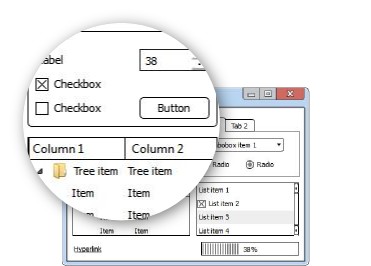
DESIGN AREA
Edit widgets visually
Drag and drop widgets from a toolbox
Adjust widgets dimensions and position
Snap to grid for easier widget alignment
Scroll the design area from left-right, top-bottom
Zoom in, out or fit for easier editing
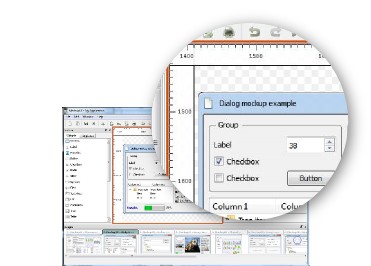
PROJECT
Organize designs into projects
Create, preview, rename, duplicate, clone and reorder designs in a project.
Open multiple projects simultaneously and copy/paste widgets from one project to another
Unlimited number of designs per project
Auto-save project file for backup purposes
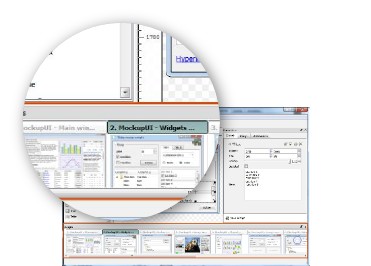
SUPPORT
Free access to our support pages
Free 12 month support and software updates.
Access to the reference manual, FAQ and other free online resources.