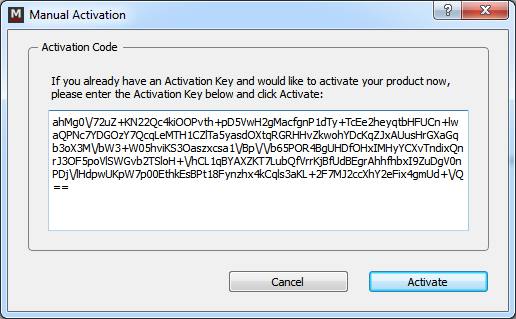MockupUI Reference Manual
Contents
User interface
UI widgets
Graphic widgets
Working with widgets
Annotations
Visual styles
Templates
Exporting
Projects
Setup
Help
How to activate your copy of MockupUI
Start MockupUI and select Help > Activate MockupUI from the menu.
This will bring up a screen where you can register your copy of MockupUI.
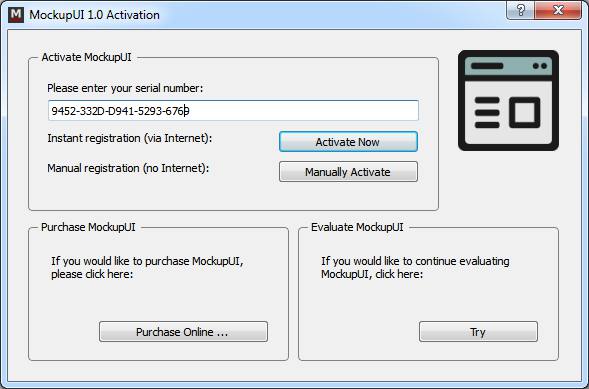
Instant activation (via Internet)
Enter your MIRAFX product serial number in the text field. Your MIRAFX Serial Number should be in the format XXXX-XXXX-XXXX-XXXX-XXXX.
After you entered your serial number click Activate Now to activate
your copy. A confirmation message will tell you if the activation succeeded or not. If automatic
activation could not be completed for some reason, you can manually activate the software using a web browser.
Manual activation (no Internet)
The manual activation screen will guide you through the activation process. Select the
appropriate activation option from the list below and click Next.
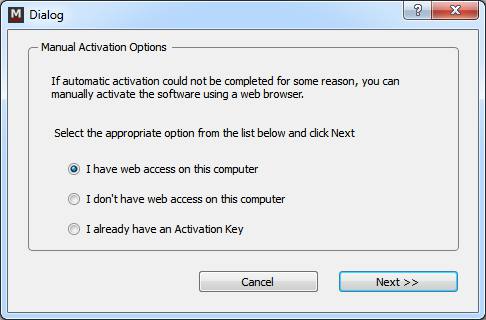
I have web access on this computer
- Open a web browser manually.
- Copy the link you see and paste it into the address bar.
- Copy the activation key from the web page, paste it and click
Activate.
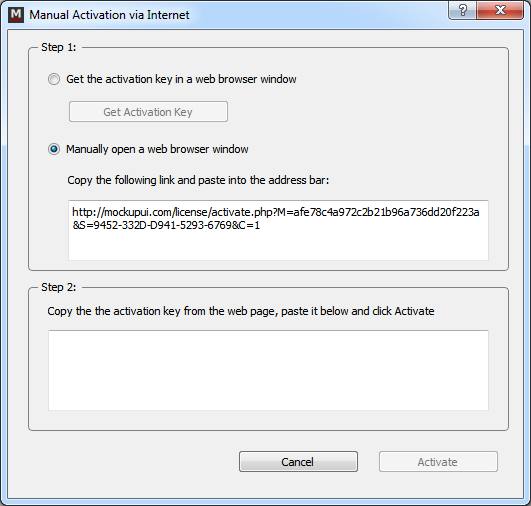
I don't have web access on this computer
- Save the Activation Request ID by clicking the
Savebutton. - Take the Activation Request File to a different computer that has an Internet connection.
- Open the Activation Request File in a web browser on that computer.
- A page containing a Download Activation File link will be displayed.
- Download it and return to the first computer.
- Click the
Activatebutton and select the activation file you have downloaded.
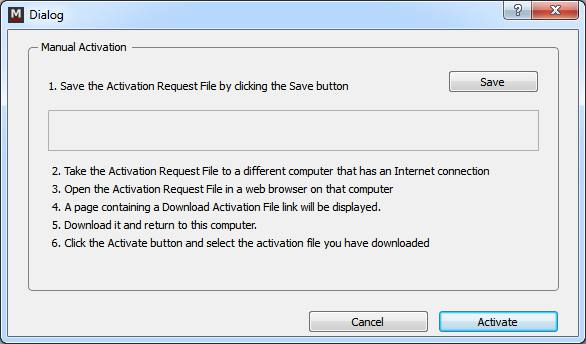
I already have an Activation Key
If you already have an activation key and would like to activate your product now, enter the Activation Key and click Activate. Save your product activation request id and activation key for future reference.